Nozbe now supports task printing. To do this:
- Go to the view you want to print (context view, Do Today, hotlist, etc.).
- Click
 (upper right).
(upper right). - Click
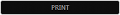 .
. - Select your Printing Preferences.
- Click
 .
. - >Click
 .
.
Printing Tasks
go to the view you want, click ! (upper right), click PRINT
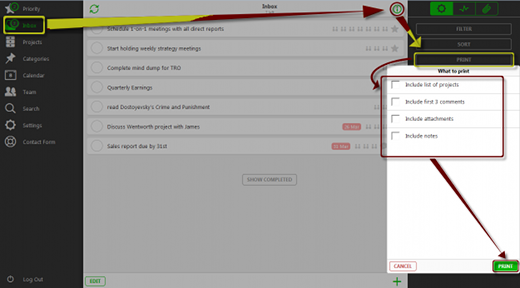
click print button
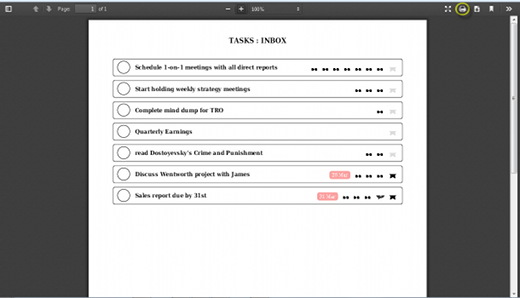
Following these simple instructions would cause Nozbe to generate a list of tasks for you to print and carry with you anywhere you go.

Recent Comments