Creating Templates
Here are the steps for making and using templates:
In the Someday column, create the Template. Create a task (card) with a good name, followed by the first step:
New Prospect / Record info in contacts list
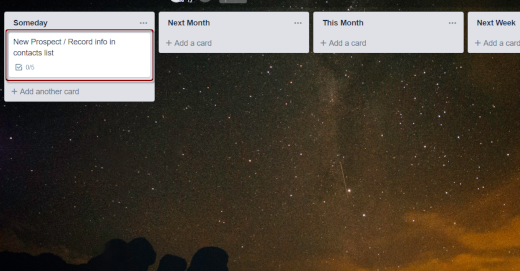
Next Steps. Enter the full list of next steps as a checklist. Arrange them in roughly the order you need to do them:
Follow-up call or email
Determine needs and interests
Prepare custom information packet
Ask John to review/send packet
W/F client acknowledge packet (call if no response)
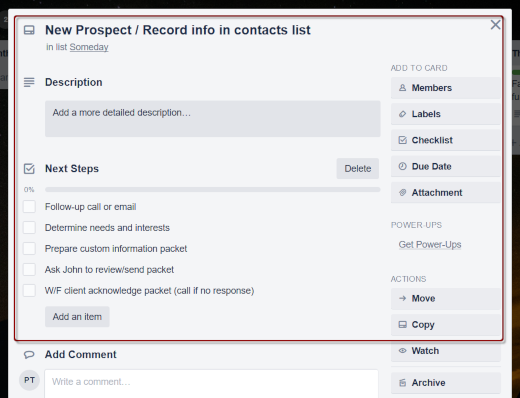
Using Templates
The next time you need to perform this project, go to the Someday column (leftmost), look for the template task, and copy it. Change the title so it is specific to this particular project:
Trevor Smith / Record info in contacts list
Next, highlight and copy the notes (all the steps) and paste them into the new task notes field.
Then, process the task/project, set a date for the next step, Be sure to remove the Templates flag if you are copying from a template task.
When the first step is completed, you will re-process normally. All other steps in that project are poised and ready for their turn.

Recent Comments