In the Tasks view, click the line at the very top that says “Click here to add a new task.” Type in a short description of the task, taking time to add any relevant information, such as phone numbers, dates, filing locations, etc. If you need to take extensive notes, press Ctrl+N to make a new task. If you cannot see the “add new task” line, click Customize Current View at the bottom of Current View list, click the Other Settings button, and check the box to Show ‘New Item’ Row.
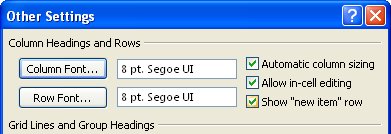

Recent Comments