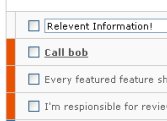
If the item needs action, press “t” to create a new task and add a quick description of the task in the blank field and press Enter. Add relevant notes by pressing “y” and entering the notes in the blank field. (Alternatively, you can add notes by making sure the new task is selected (with a checkbox), and clicking the Notes tab on the right-hand part of the screen. Click Add Note and enter text in the box.) Include information such as phone numbers, dates, contact, etc.

Recent Comments