Add a Task
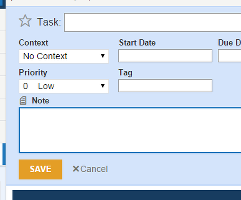
The fastest way to enter a single task:
- Click
 .
. - Type the task name.
- Press Enter.
For a more detailed task:
- Click
 or press N to create a new task.
or press N to create a new task. - Enter a quick description in the Task: field.
- Add relevant notes in the Note field (Alternatively, you can add notes to current tasks by clicking
 to the left of the task line, then the notes box will appear underneath the task). Include information such as phone numbers, dates, contact, etc.
to the left of the task line, then the notes box will appear underneath the task). Include information such as phone numbers, dates, contact, etc. - Click
 .
.
To enter several tasks at once in Toodledo:
- Click Add Task at the top portion of the screen then Add multiple tasks (You can enter several items at once in a one line per task basis).
- Click Save
Multiple Tasks
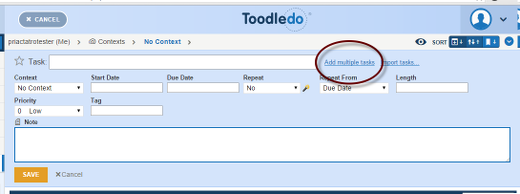
Add Multiple Tasks at Once
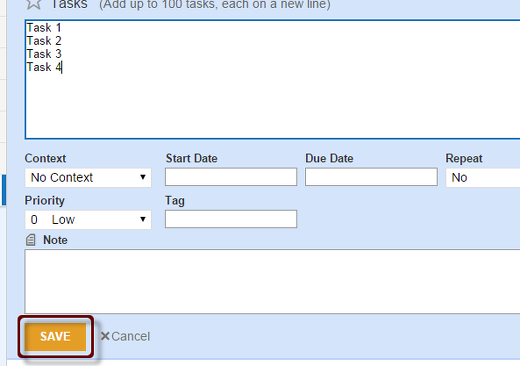

Recent Comments