The fastest way to collect tasks into Nozbe is using the add action feature or sending tasks via email. To add directly, simply click the + New Action at the upper middle portion of the screen, type whatever you wish to collect, then click Save.
Collecting Tasks
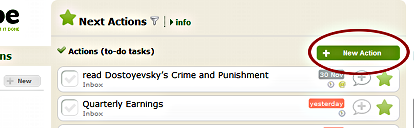
To collect multiple tasks at once:
- Click New Action.
- Click add more actions at once at the bottom of the pop-up.
- Enter multiple tasks at once by adding one task per line.
- Click Save.
This would cause Nozbe to create as many tasks at once.
Add Multiple Tasks at Once
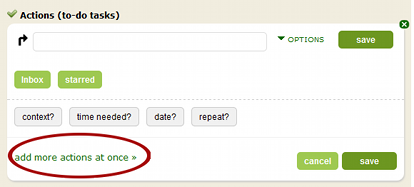
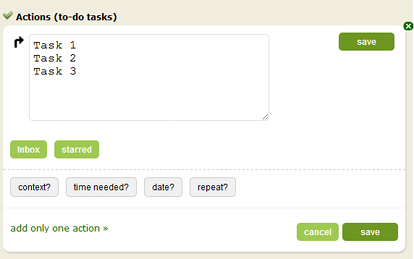
You can easily toggle the way you enter new tasks in Nozbe by simply clicking on New Action, then clicking on “add more actions at once” or “add only one action” anytime you wish to do so.

Recent Comments