The fastest way to collect tasks into GQueues is Add Task feature, sending tasks via email, or creating multiple tasks at once.
Know Your GQueues’ Inbox Address and send tasks via email by sending them to this address.
- Click
 (top right).
(top right). - Select Settings.
- Click the General tab.
- Look for Inbox Address. Email address indicated in this field IS your GQueues Inbox Address.
- Email sent tasks go into your GQueues’ Inbox.
- Email subject becomes the task title.
- Email body becomes the task notes.
Your Inbox Address
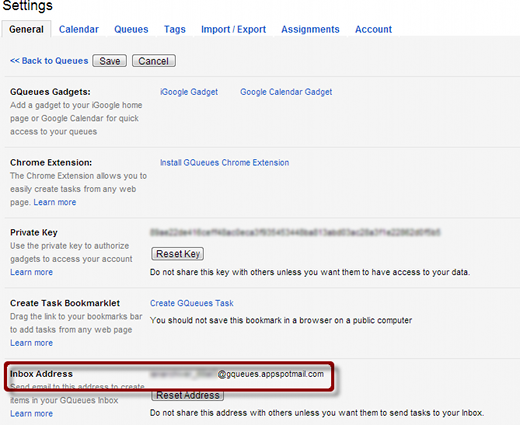
Collect Multiple Tasks at Once:
- Click
 (bottom right)
(bottom right) - In the pop-up, set Queue: to Inbox
- Type task titles in the Enter one task per line field, separated by pressing Shift+Enter each time.
- Click

This would cause GQueues to create as many tasks at once.
Collect Multiple Tasks at Once
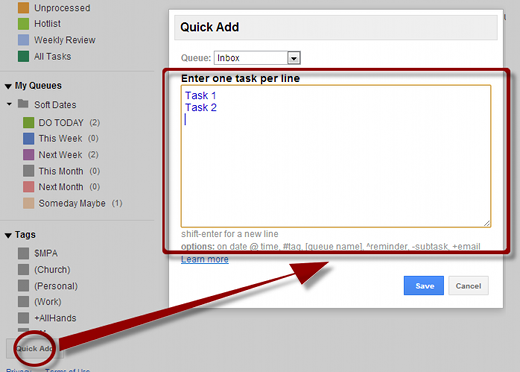

Recent Comments