In Trello, repeating tasks can be handled in one of two ways:
- Manual repeating tasks.
- Create a task normally.
- At the very end of the task name, add: (REPT). This reminds you that the task repeats.
- When you complete the task, don’t mark it as completed. Instead, re-process and assign new smart dates for the next occurrence.
This method is easy enough that you might want use it all the time even if your task manager supports recurring tasks.
- Repeating tasks using a Power-up.
Install Card Repeater:
- Click … Show Menu (upper right) if right menu pane isn’t already open.
- Click Power-Ups (right pane).
- Search for Card Repeater, then click Add.

Using Card Repeater Power-Up:
- Click task.
- Under POWER-UPS (right pane), click Repeat.
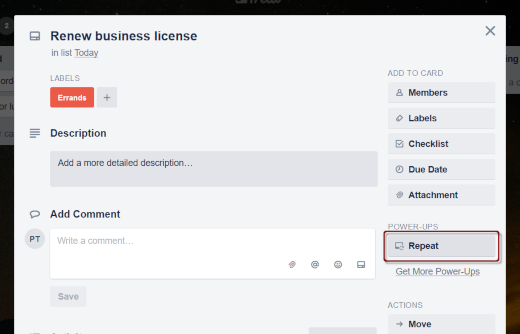
- Select Repeats (Weekly, Monthly, or Yearly), Day, List (column, i.e: Unprocessed), and Task Position.
- Click Save.
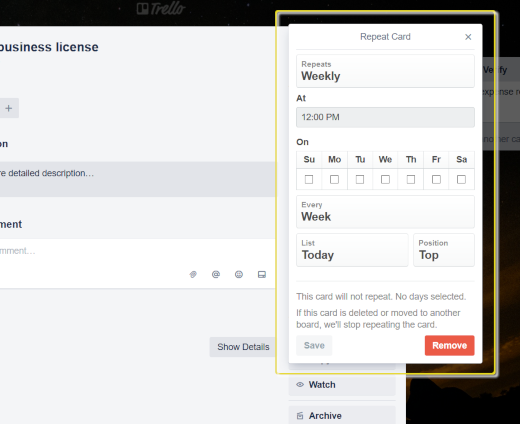

Recent Comments