“Report Back” Means
R/B means: “Tell them it is done, and give them the deliverables or details.”
R/B is automatic
Trello notifies whenever an action is made on a card (i.e: task is moved to another column
or a minor context is added)
Reporting Back on Assignments
Assignments received (cards with your face) could be found in the Waiting For column (3rd from the left).
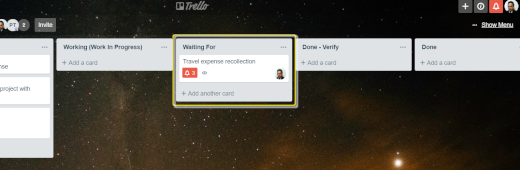
- In Trello, Reporting Back is automatic.
- Process assigned tasks normally.
- Move tasks between columns as they progress through their life cycle (i.e: Work in Progress, Done – Verify (when completed), or Waiting For).
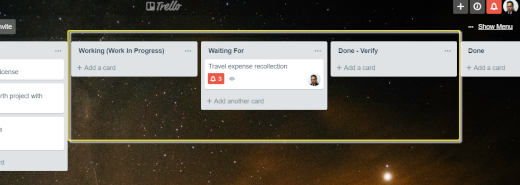
When to Report Back?
Report in a regular meeting by using a meeting context or 1-1 context. This demonstrates a higher level of initiative and prevents needless interruptions.

Recent Comments