Want a Workspace Search?
Request or vote on new features in the Donedesk help area. Be sure to explain exactly how and why you want to use the new feature.
Donedesk always gives you the option to search the current view (with the exception of the Work Stream). Just click the “search…” box at the top of the page and start typing. Donedesk automatically returns all results for the current view. If you want to search all tasks, you’ll need to be in the All list (under the All Tasks tab).
Search
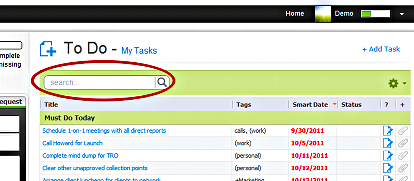
Anything you type in the “search…” box will search the following fields:
- Task title
- Tags
- Notes
The search will not search
- Smart Dates
- Discussion comments on a task
- Workspace names
If you want to search discussion threads, go to the Discussion tab, select All (to search everyone’s comments) or My Comments (to search only yours). This search will search comments only.
If you want to see all tasks for a workspace, click the workspace name. A workspace task grid opens up.

Recent Comments