Assembla Tickets always allows you to search for a task, or see a list of all existing tasks.
Search for tasks:
- Click
 (top menu).
(top menu). - Click and type in
 (upper right).
(upper right). - Press Enter.
See a list of all existing tasks:
- Click
 (top menu), then List (under the
(top menu), then List (under the  tab).
tab). - Set Filter to View all tickets, then Filter by Tag to blank.
Search for tasks in Assembla Tickets (yellow mark) or see all tasks (red marks with arrows)
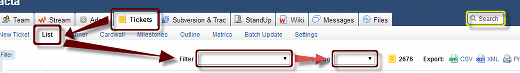

Recent Comments