In Trello, searching cards could be done in three ways:
- Filtering cards on a board.
- Searching cards in a board.
- Press F if the Filter Cards menu (right pane) isn’t already open.
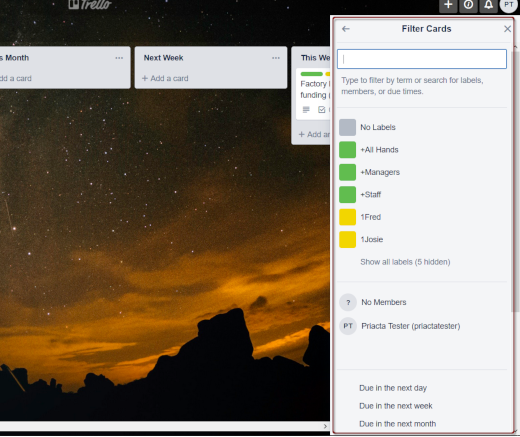
- Using the Search field (right pane), type any word from the card title (i.e., susan). If searching for multiple cards with different titles, type any word separated by commas (i.e., susan,howard).
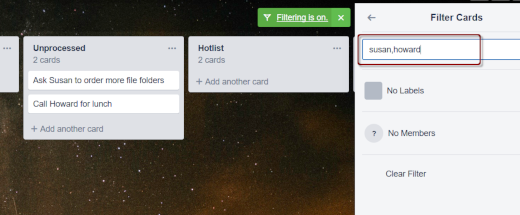
For more information, see: https://help.trello.com/article/787-filtering-cards-on-a-board.
- Searching cards across all existing boards
Use the Search field (upper left) to look for cards in any board.
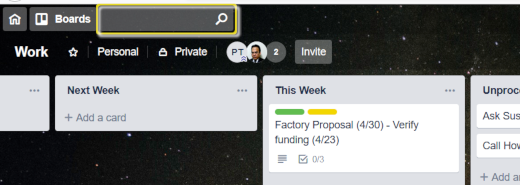
For more information, see: https://help.trello.com/article/787-filtering-cards-on-a-board.

Recent Comments