Create a saved filter called DO Today List:
- Go to the Tickets/List view (click
 , then
, then  ).
). - Click
 (upper left) or anywhere in the blue colored bar.
(upper left) or anywhere in the blue colored bar. - Click
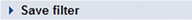 (lower left), then
(lower left), then 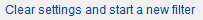 .
. - Set Ticket Status to Is not and Fixed.
- Click
 (lower left), then set Do Today to is and yes.
(lower left), then set Do Today to is and yes. - Click
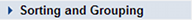 , then set Group by to Hard Date and Order by to Hard Date and Ascending.
, then set Group by to Hard Date and Order by to Hard Date and Ascending. - Input DO Today List in
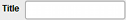 .
. - Click
 .
.

Recent Comments