Create a New Project and name it Templates:
- Click the “+ new” button next to Project (left of screen).
- Type in Templates.
- Click Create project!
You should see the Templates list at the left of the screen. Click on the Templates project to see a list of your templates.
We recommend changing the color of the Templates project:
- Click the Templates project.
- Click info.
- Click the colored icon under Color of project and select a color.
Changing Text Color
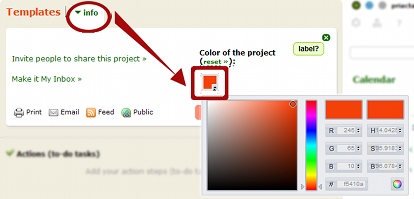
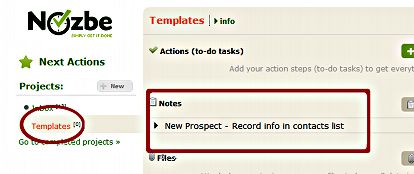

Recent Comments