In Donedesk, confirm your settings for the Unscheduled view (part of your Unprocessed Tasks list).
Go to the General Preferences by clicking  (upper right side) and selecting Preferences. Tasks are scheduled when they have the following:
(upper right side) and selecting Preferences. Tasks are scheduled when they have the following:
- Check: A title (you know what you are going to do).
- Check: One or more contexts (a home).
- Check: At least one tag.
- Check: In at least one workspace.
- Check: A Soft Date or Hard Date (you know when you are going to do it).
- Click Save.
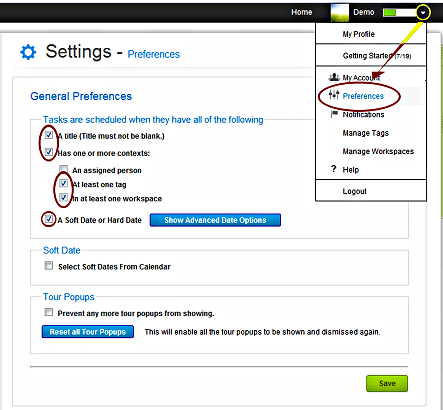
These settings allow you to use tags OR workspaces as contexts for your tasks. They also make sure tasks are scheduled before they are counted as processed.

Recent Comments