Create a Daily Review Smart List in Remember the Milk:
- Opposite Smart Lists, click
 (left pane).
(left pane). - In the Edit Smart List pop-up:
- Enter Daily Review in the Smart List name field.
- Click
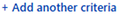 .
. - Change new row to read: due date, is after, then type today (you must type this instead of choosing it from the list provided).
- Click
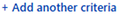 .
. - Change new row to read: Priority, is, then Priority 1.
- Click
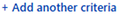 .
. - Change new row to read: Status, is, then incomplete.
- Click
 .
.
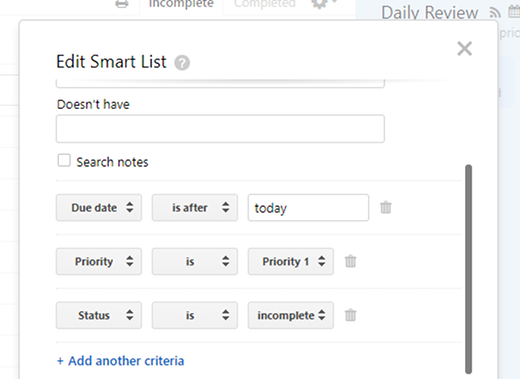

Recent Comments