Soft Date from List
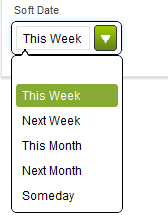
In Donedesk, the Soft Date is your soft date. You can either choose your soft date from a short list or from a calendar.
Choosing from a list is easier and provides good prioritization for relatively short task lists (<100 items).
Soft Date from Calendar
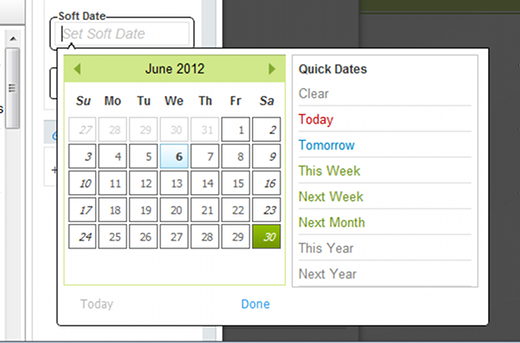
Choosing from a calendar allows greater precision in identifying task priorities. You can account for busy vs. open days and make better decisions about exactly when you would start the task. Individual tasks will appear in the right order, rather than having chunks of similarly important tasks grouped together.
To change how you select soft dates, click the  at the upper-right corner of the screen, select Preferences, and check/uncheck the box next to Select Soft Dates from Calendar.
at the upper-right corner of the screen, select Preferences, and check/uncheck the box next to Select Soft Dates from Calendar.
Soft Date Setup
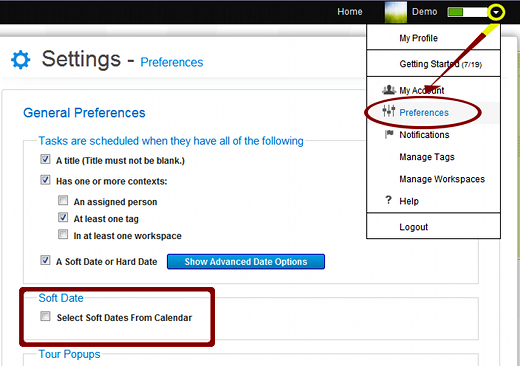

Recent Comments