In Assembla Tickets, soft date is assigned by populating the Soft Date field:
- Go to the Tickets/List view (click
 , then
, then  ).
). - Click an existing Ticket.
- Click anywhere besides Soft Date.
- Populate
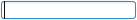 , then press Enter; or click
, then press Enter; or click  , then select the appropriate soft date from the pop-up calendar.
, then select the appropriate soft date from the pop-up calendar.

Recent Comments