Sort Buttons
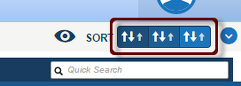
The Starred list is the Do Today list in Toodledo. (Star is your Do Today flag.) See this list by clicking  (left pane), then the Starred tab.
(left pane), then the Starred tab.
If the sort order of your Starred list is wrong, change it now:
- Click the first icon next to SORT. This lets you set the primary sort options.
- Click Priority twice or until
 (opposite Priority) is highlighted.
(opposite Priority) is highlighted. - To set the secondary sort options, click the second icon next to SORT.
- Click Auto twice or until
 (opposite Auto) is highlighted.
(opposite Auto) is highlighted.
The sort order can change when you view tasks in other Main lists, so you may need to restore these sort options frequently.
Do Today List
In Toodledo, stars mean Do Today:
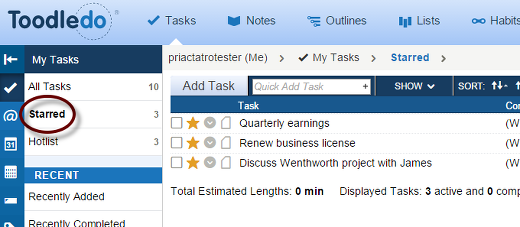

Recent Comments