Easily Capture Projects
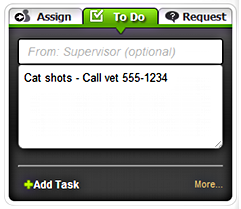
Record both the project and the very next action in the task title, separated by a slash, like this:
Project Name / Next action
Cat shots / Call vet 555-1234
Remodel / Choose plumbing bid
Controller hire / W/F Midge to call
- The slash (with spaces in both sides) is important: it makes the action stand out visually.
- Future next actions go in the Notes, in rough order, at the very top. Do not rack your brain for all possible actions—just record any you are already considering.
- Handle multiple next actions at once by creating a project workspace instead. (Or add other task records with the same “Project Name” at the start.
- No orphan protection needed—it is built-in with this approach. When you re-process, you will choose a new next action automatically.
- No projects list is available or needed for small projects. Rely on Search to find all tasks for a project. For large or shared projects, check the Manage Workspaces list.
When you finish a step, change the title. You will delete the completed step and replace it with the new next action. The project title remains consistent from start to finish.

Recent Comments