To turn off email alerts in Outlook 2010:
File Menu

- Select File from menu.
- Click Options.
- Select Mail.
- Scroll down to Message arrival.
- Uncheck all the boxes. Ignore the Desktop Alert Settings… button.
- Click OK to save.
Turn off Alerts
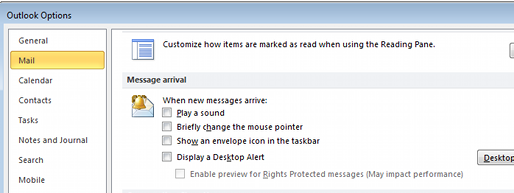
To turn off email alerts in Outlook 2010:

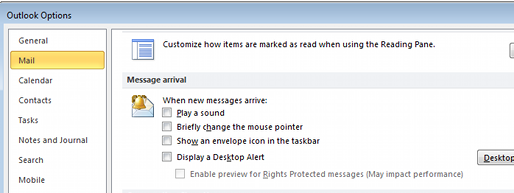
Recent Comments