The Scratchpad
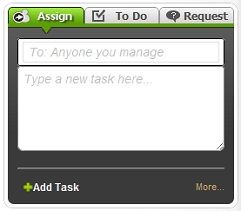
Collect thoughts, ideas, tasks, and assignments here. The first line (before pressing Enter) will be the task name, and all other text will be in the notes. Adding an email address will automatically delegate the task to that person.
Collecting tasks into Donedesk happens both actively and passively. Every time you use the Scratchpad (upper-left corner) to collect a task, it is added to your Unprocessed Tasks list. This is true both of tasks you assign to others or to do’s you record for yourself. Adding an email address in the To field will automatically send an email (or Alert) asking the person to complete the collected task.
Donedesk also passively collects communications, incoming assignments/requests, updates, etc. for you to review when you triage.
Triage your Alerts at least once per day (more often if you receive time-sensitive communication in Donedesk). Triaging means making quick decisions about each alert without doing the whole assignment. The Alerts page is a collection point, not a task list. Clear it all the way, completely, and continue on with processing.
Process your Unscheduled list as taught in the Processing lessons. Follow the Processing Flow Chart to move these tasks from your Unscheduled list (a collection point) into your task list (not a collection point). You are really only doing three things:
- Deciding what the project and next steps are (eg: type in a good task title).
- Scheduling the task for later (assign Smart Dates).
- Assigning tags (contexts) for this particular step.
Access Donedesk’s Unscheduled List
click “Tasks to Do”, then “More”, then “Unscheduled”
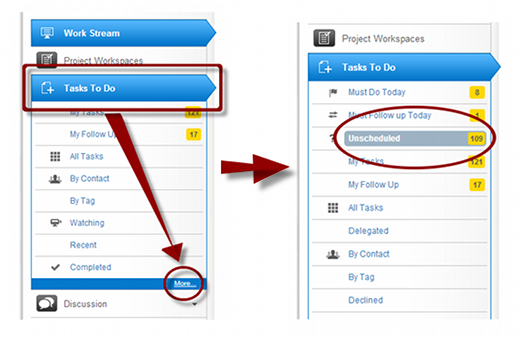
That is all. When you are skilled at making the decisions, processing will be easy.

Recent Comments