View Contexts (Tags)
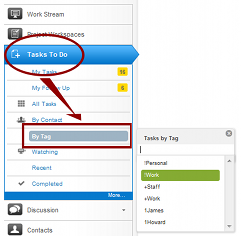
In Donedesk, view any context by clicking the Tasks To Do menu on the left side of the screen. Click By Tag to view a list of tags (contexts). The most common tags appear at the top automatically. If the context you want to see is not visible in the list, start typing in the Search… box. A list of matches appears as you type.
Seeing All of Your Tags
If you need to see a list of all your tags, click By Tag (picture at right), then click Manage at the very top of the small dialog box that pops out. You can also click your face at very top right and choose Manage Tags.The Manage Tags list can be sorted alphabetically and in other ways. It also allows you to rename or delete tags. (To edit a tag name, click inside a tag name box, but not on the tag hyperlink.)

Recent Comments