In Trello, view all tasks for a major context by clicking  (top left), then the appropriate board.
(top left), then the appropriate board.
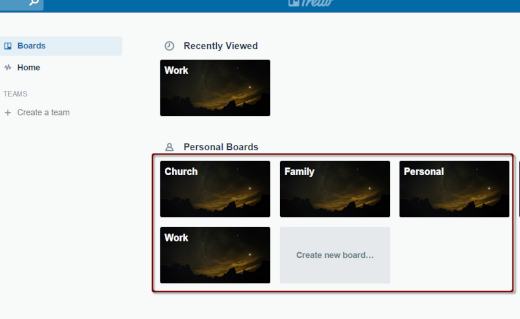
To view tasks for a minor context:
- If right pane is minimized, click ··· Show Menu (upper right).
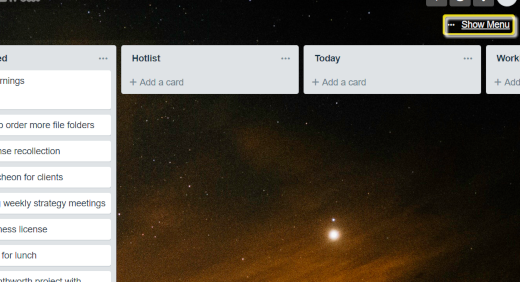
- Click Filter Cards (right pane).
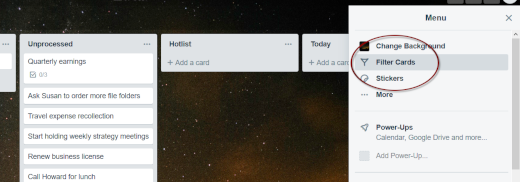
- Click the appropriate context/s (right pane).
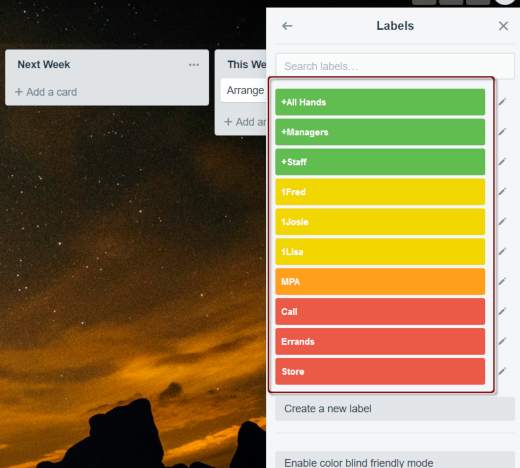

Recent Comments