In Things, view all tasks for a major context or any context type by going to the Anytime view.
To see tasks for each major context:
- Go to Anytime view by clicking
 (left pane).
(left pane).
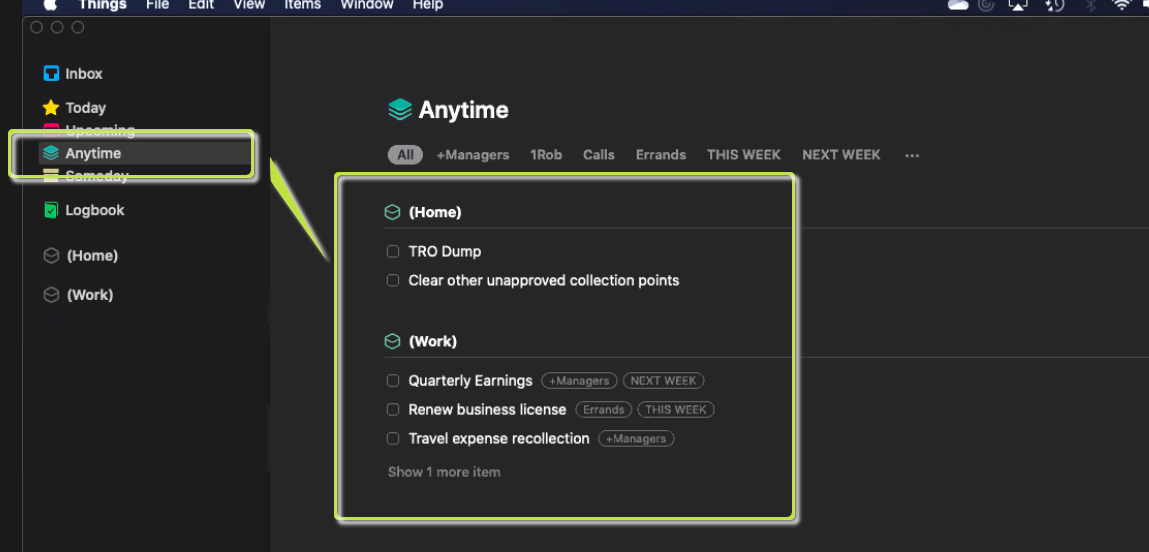
In this view, tasks are listed below the major context assigned to it
To view tasks by any context type:
- Go to Anytime view by clicking
 (left pane).
(left pane). - Click the appropriate context at the center screen (below Anytime).
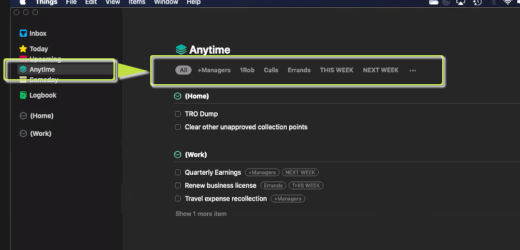
In this view, only tasks with the chosen context will be shown
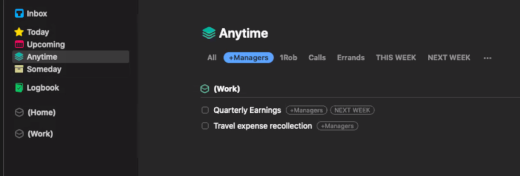

Recent Comments