W/F = Follow Up
W/F means “If I haven’t heard back, I’m going to follow up.”
Set up the WF list in Astrid.
- Click the
 button.
button. - Type WF in the List name field.
- Click the
 button.
button. - Press F5 to refresh the screen.
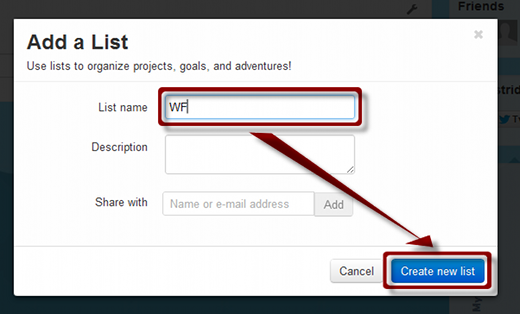
Following Up on Delegated Tasks
If you are waiting for someone else, Assign a soft date as the follow-up date ( = this week,
= this week,  = next week,
= next week,  = this month,
= this month,  = later).
= later).
- Click on the task.
- Click on the appropriate soft date.
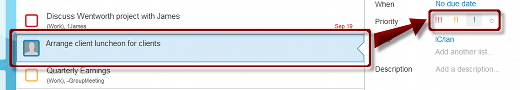
Assign the W/F flag by adding the task to the WF list.
- Click on the task.
- Click the Add another list… field.
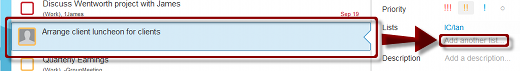
- Type WF then press Enter.
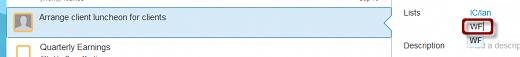
Assign a 1-1 context.
- Click on the task.
- Click the Add another list… field.
- Type 1+Name then press Enter.
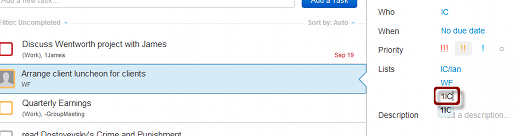
If You Hear Back Sooner
Most of the time people will report back sooner (especially when people see your TRO skills and know you will follow up). This is what you want! When they report back, immediately look it up in the 1-1 context list, re-process the task, and move to the next step. If you forget to do this, you will re-process when you are alerted.

Recent Comments