In GQueues, use the following fields and methods to handle TRO features:
- Queue in My Queues is the soft date.
- Due Date is the hard date.
- Task in
DO TODAY means Do This Today. - Task in Someday Maybe means Someday/Maybe.
- Deadline dates are entered in the subject line (in parentheses) after the project name or next step.
- Tags are used for major contexts (life areas), meeting contexts, 1-1 contexts, and action contexts.
- Projects and next steps are entered in the task subject:
Project Name – Next step. - Future next steps are entered in Notes:
- Hover mouse on the task.
- Click
 (far right of task title).
(far right of task title). - Enter notes in the field provided.
- Press Enter when done.
Add Future Next Steps in GQueues
click the “Show/hide notes” icon
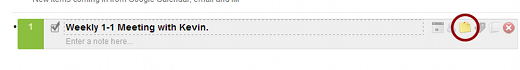
enter notes in the field provided
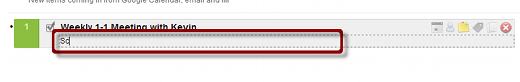

Recent Comments