In Trello, use the following methods to handle TRO features:
- Assign soft date by moving the task to column Next Month, This Month, Next Week, or This Week.
- Due Date is the hard date.
To assign a hard date:
- Click task
- Click Due Date (right pane)
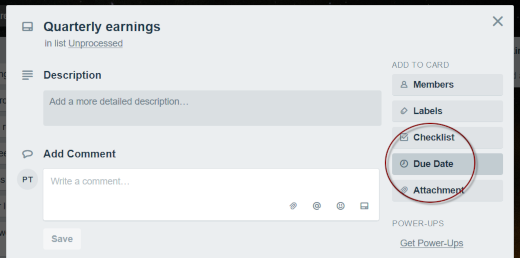
- Click a date (pop-up)
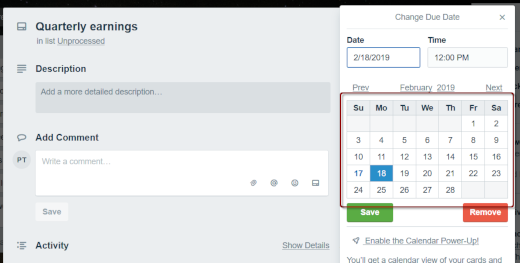
- Click Save (pop-up)
- Today column is the Do Today List.
- Someday column is the Someday/Maybe list.
- Deadline dates are entered in the card title (in parentheses) after the project name or next step.
- Trello Board is the major context (life area).
- Labels are used for meeting contexts, 1-1 contexts, and
action contexts . - Projects and next steps are entered in the card title:
Project Name – Next step. - Checklist is used for future next steps.
To create a checklist:
- Click task
- Click Checklist (right pane)
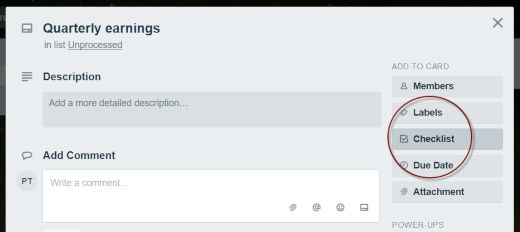
- Input checklist name in the title field (pop-up)
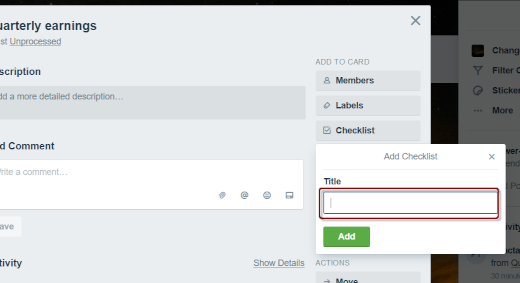
- Click Add
- One at a time, input next steps in the Add an item field, then press Enter or click Add (pop-up)
- Click anywhere when done adding next steps
To arrange next steps:
- Order next steps by dragging each item up or down
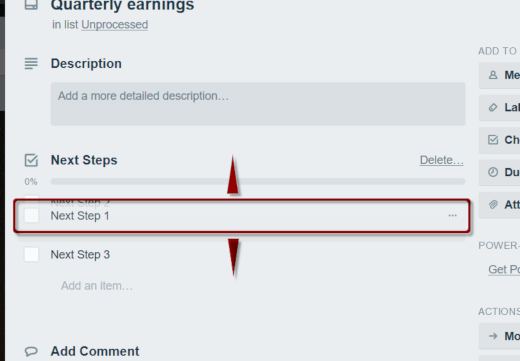
- Click anywhere when done ordering next steps
- In each column, order today’s tasks by dragging tasks (up or down, next ones or most important at the top).
- Email reminders are optional but not recommended.

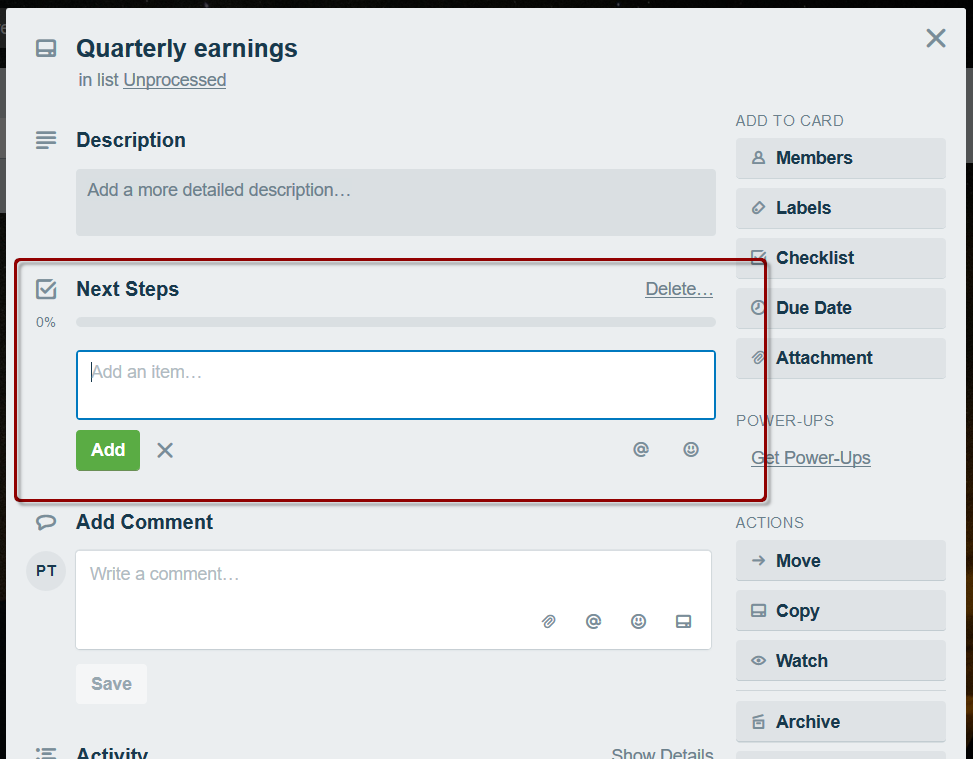
Recent Comments