In Omnifocus, use the following fields and methods to handle TRO features.
- The following tags: THIS WEEK, NEXT WEEK, THIS MONTH, and NEXT MONTH are your soft dates.
- Due is the hard date.
Assign a Hard Date:
- Option 1:
- Click task.
- Click inspector sidebar (upper right).
- Enter date in the Due field (inspector sidebar).
- Press Return.
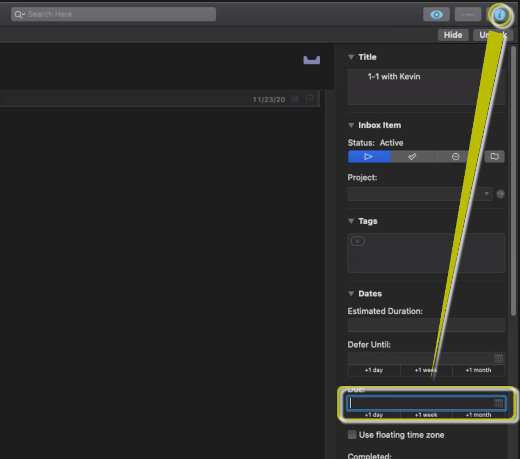
- Option 2:
- Click task.
- Click inspector sidebar (upper right).
- Click the calendar button (inspector sidebar).
- Select the appopriate date (pop-up calendar).
- Click anywhere outside the pop-up calendar.
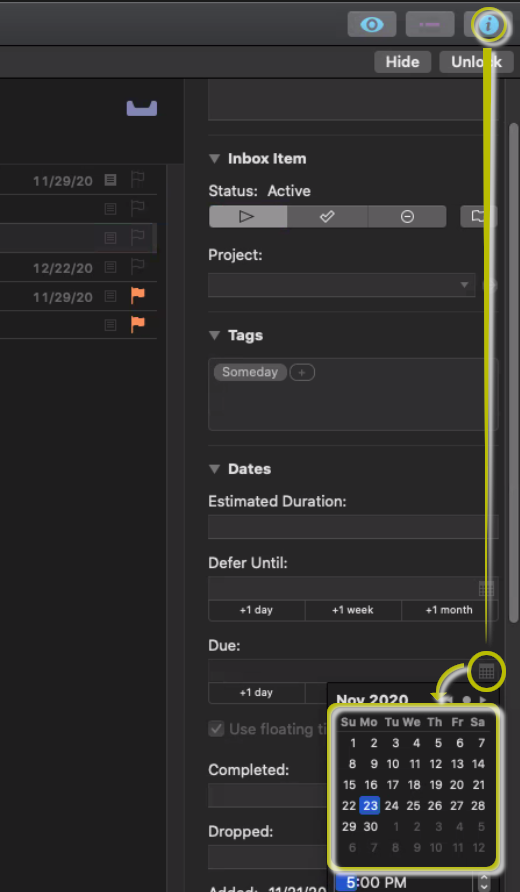
- Task in
 (Flagged) means Do this Today.
(Flagged) means Do this Today. - Task with the Someday tag means Someday/Maybe.
- Deadline dates are entered in the subject line (in parentheses) after the project name or next step.
- Tags are used for major contexts, meeting contexts, 1-1 contexts, and action contexts.
- Projects and next steps are entered in the task subject:
Project Name – Next step . - Future next steps are entered in Notes.

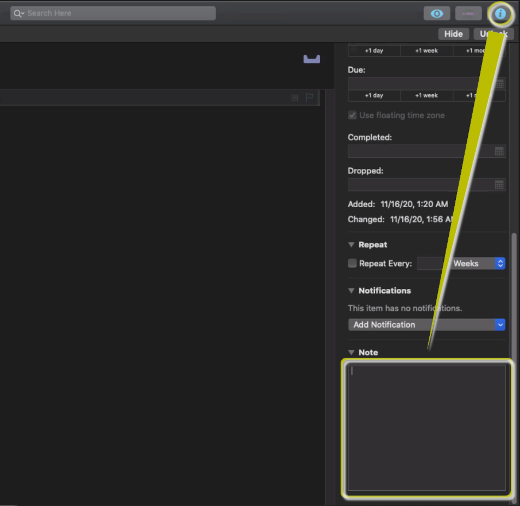
Recent Comments