When you don’t have something scheduled in your calendar, work from your MS Planner Plans. Make sure the tasks in the Today list (column) are completed today, from top to bottom. After that, work on tasks from your context views.
- Order tasks within any list (column) by dragging them. Next ones or most important at the top.
- Move tasks between lists as they progress through their lifecycle. This shows you the current status or soft date of each task.
- Filter tasks if needed.
- Click Filter (upper-right), then the appropriate filter option.
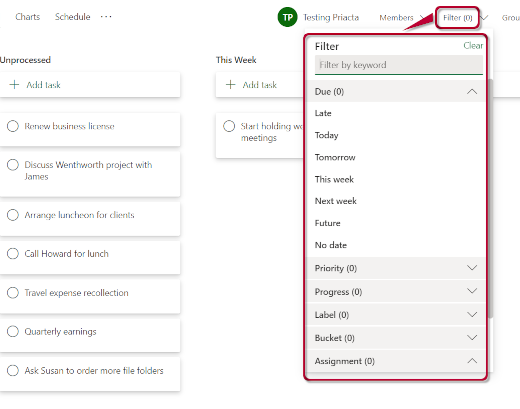
Remember that you only need to assign a Due Date (hard date) if you must do the task by a specific date or bad things might happen. All of your processed tasks will have a soft date (moved to column Next Month, This Month, Next Week, or This Week), or Someday/Maybe (moved to column Someday).

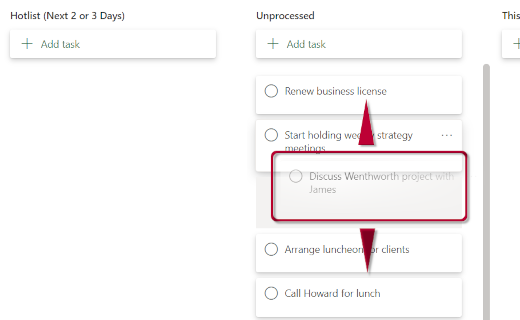
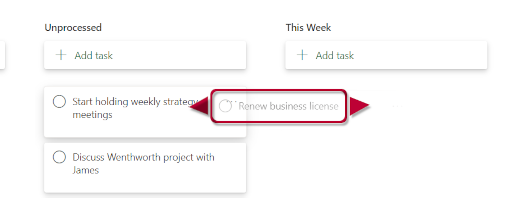
Recent Comments