Outlook’s 7-day view is an unacceptable agenda-style format, so you’ll use the Work Week view instead. just click the Work Week icon at the top of the calendar (Alt+VK).
However, this only shows 5 days a week until you change it:
File Menu

- Select Outlook’s File menu and choose Options…
- Click the Calendar option in the left column.
- Under Work time, Work week check the boxes for all seven days. This changes Outlook to always show you a full week.
- Click OK to exit the screen and save your options.
- Click Home tab and open the calendar view. (Ctrl+2)
- Click the Work Week icon at the top of the calendar. Your calendar should show all seven days.
7-Day View
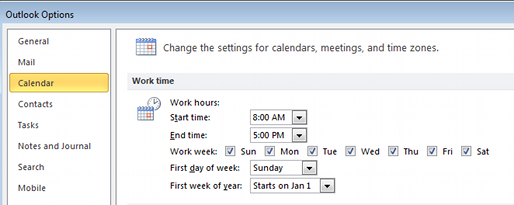

Recent Comments