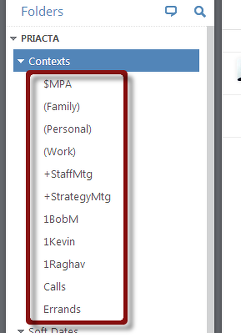
Wrike’s master context list shows an organized list of all user defined contexts (used or unused) at the left of the screen.
Add any type of context to this list:
- Right-click on
 , then click Add folder.
, then click Add folder. - Populate
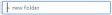 with a context name, then press Enter.
with a context name, then press Enter.

Recent Comments