Nozbe’s master context list shows an organized list of all user defined contexts (used or unused).
There are two ways to add contexts to this list.
- Add a context before assigning it to a task:
- Click
 (left pane).
(left pane). - Click
 (left pane, bottom).
(left pane, bottom). - Populate
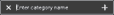 (left pane) with new context name
(left pane) with new context name - Press Enter
- Click
or
- Add and assign a new context directly to a task:
- Click the task.
- Click
 or button with previously assigned context name/s.
or button with previously assigned context name/s. - Click
 (bottom).
(bottom). - Populate the field provided with the new context name.
- Press Enter.
- Click other context name/s that you want to add from the list provided.
- Click
 .
.
category? button with no context assigned
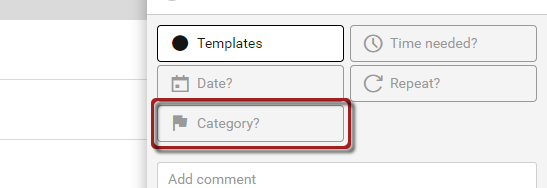
category? button with previously assigned contexts
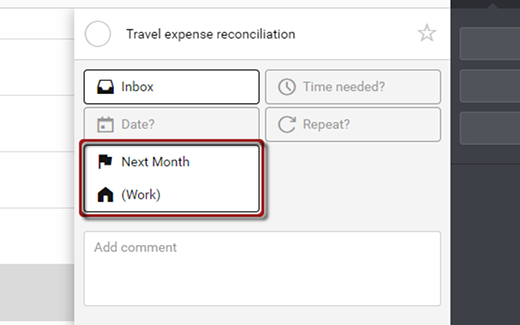
To Arrange contexts in the master list:
- Click
 or
or  (left pane).
(left pane). - Click
 (bottom).
(bottom). - Click and hold
 opposite the context name, then drag up or down.
opposite the context name, then drag up or down. - When done arranging, click
 .
.

Recent Comments