If you have not already done so, take time now to create a master list of contexts. Make sure you color-code the contexts (especially the major contexts) as you define them. These are the contexts you choose from when you process your tasks.
Access Your Master Context List:
- Open Outlook in the task list view:
- Click
 (bottom navigation pane).
(bottom navigation pane).
- Click
- Create a new dummy task.
- Double click the task.
- Click Categorize (top menu).
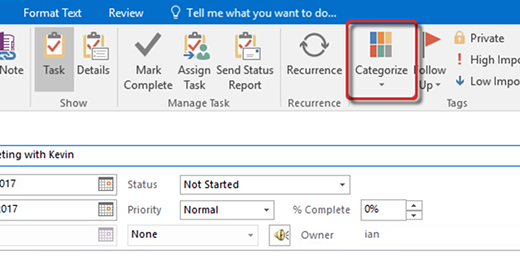
- Click All Categories.
- Delete all categories you aren’t currently using as contexts (but leave categories you need for your Outlook Contacts, if any).
- Click New (pop up).
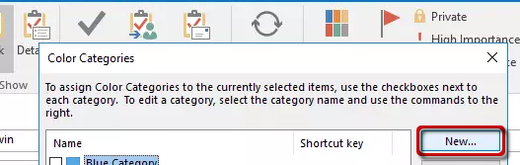
- Populate Name field with the context name, then click OK.
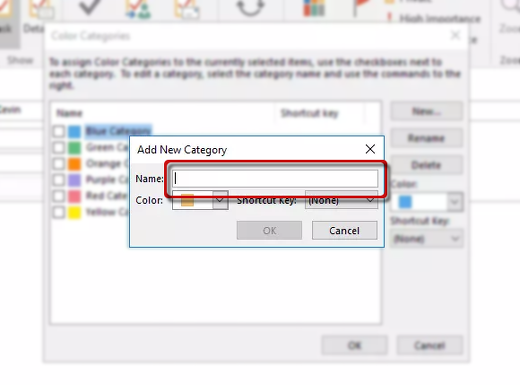
- Assign a color to the context (especially if it is a major context). This will help you to visualize the separate areas of your life when you look at your strategic calendar.
- Add TRO contexts, including all of the following:
- Major contexts.
- Meeting contexts
- 1-1 contexts.
- Action contexts.

Recent Comments