Trello’s master context list shows an organized list of user defined contexts (used or unused).
To see all major contexts:
- Click Boards (top left).
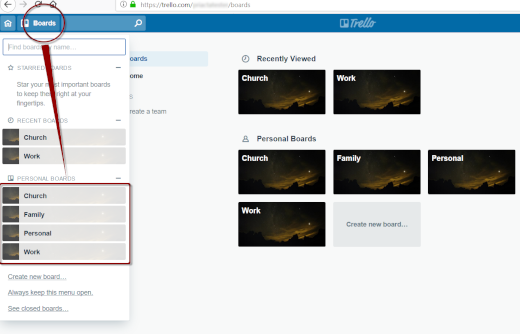
To see all minor contexts:
- If right pane is minimized, click ··· Show Menu (upper right).
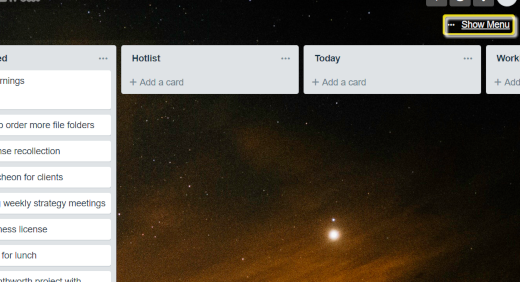
- Click ··· More (right pane).
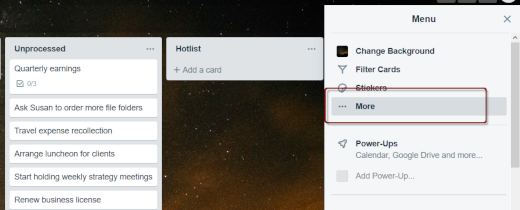
- Click Labels (right pane).
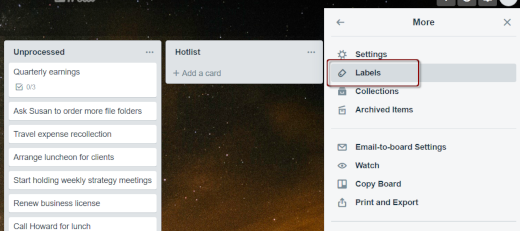
in Trello, labels are action contexts, 1-1 contexts, and meeting contexts.

To add a minor context:
- If right pane is minimized, click ··· Show Menu (upper right).
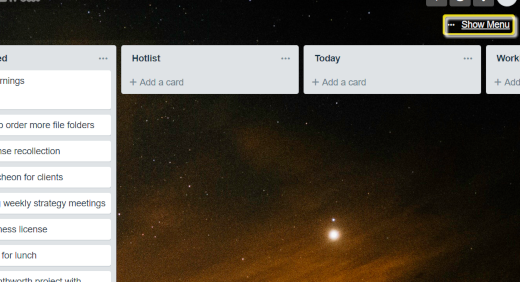
- Click ··· More (right pane).
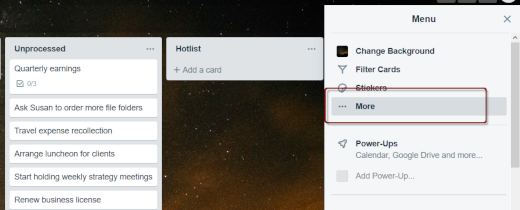
- Click Labels (right pane).
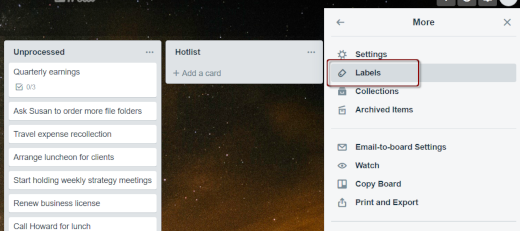
- Click Create a new label (right pane, bottom of the list).
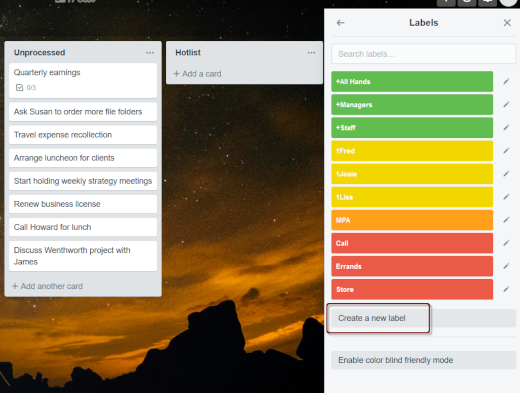
- Enter minor context name in the Name field (pop-up).
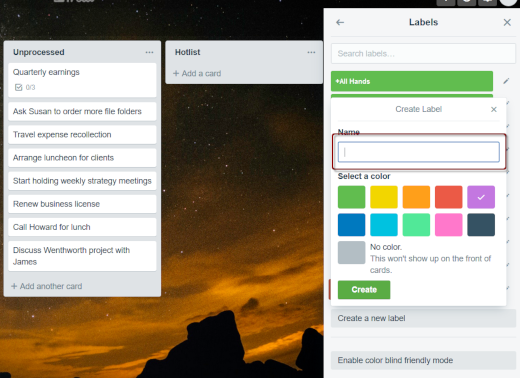
- Under Select a color, click a color (we recommend green for meeting contexts, yellow for 1-1 contexts, and red for action contexts).
- Click Create.
optional: you could also create and assign a minor context directly to a task.

Recent Comments