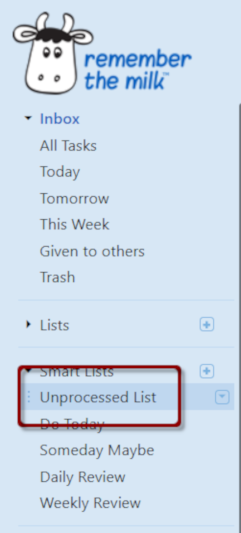
To see your Unprocessed tasks list in RTM, click Unprocessed List (left pane, under Smart Lists). You’ll need to create the Unprocessed Smart List first.
Caution for Remember the Milk
Make sure you click Inbox (left pane) before collecting or triaging. This ensures that tasks don’t get put in the wrong lists.

Recent Comments