In Donedesk, unprocessed tasks collect in two places:
The Work Stream
The Work Stream contains all updates, newly assigned or completed tasks, and task communication. It contains the Triaging half of of your Unprocessed Tasks list. In other words, just triage items out of this list.
Response Needed shows you just the tasks requiring single click triaging to keep things moving. Unread shows you just the communication that you may need to look at.
The Work Stream
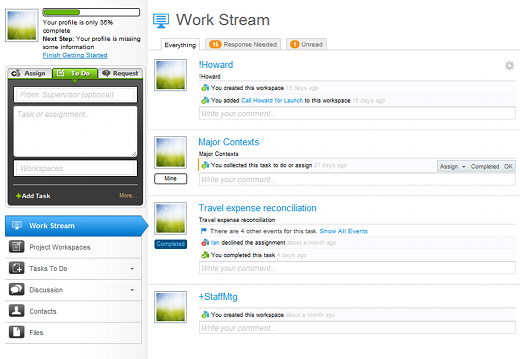
Work Stream contains communication, status reports, and potential new tasks.
The Unscheduled Page
The Unscheduled page contains only tasks you need to schedule and tag. When tasks are given a Smart Date and at least one tag, they are “processed” and will disappear from your Unscheduled list.
The yellow triangles mark fields that must be filled in before the task can be considered “processed.” This helps make processing in Donedesk faster than any other task list.
Unscheduled Page
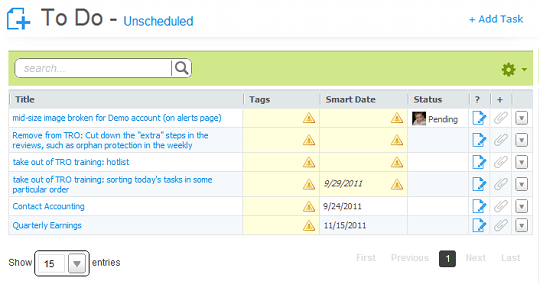

Recent Comments