In Astrid, GTD Inbox is your Unprocessed Tasks list.
- At top left, click GTD Inbox.
- Under Filter: (left side of selection bar, above the list of tasks), select Uncompleted.
- Under Assigned to: (center of selection bar, above the list of tasks), select Everyone.
- Under Sort: (right side of selection bar) select Last Modified.
This shows all your unprocessed, uncompleted tasks. The most recent ones appear at the top, so you can easily scan tasks you just triaged and fully process any that are “hot.”
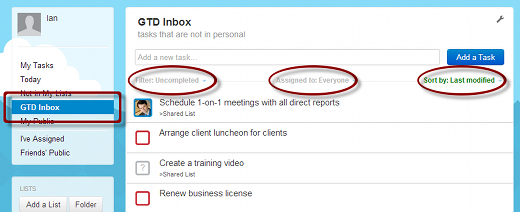

Recent Comments