Check the Sort Order
If you don’t see your most-recently-entered tasks at the top, you probably clicked a column header by accident. (Outlook breaks the sort when you do that.) See sort instructions in Unprocessed Tasks list setup.
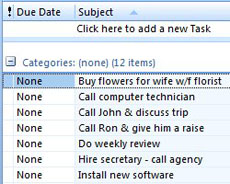
After you set up your Unprocessed Tasks view, it will be a permanent part of your Current View options. Go to the Outlook tasks window (Ctrl+4) and select Unprocessed Tasks at the bottom of the Navigation Pane on the left. (If the Navigation Pane is not visible, open it by pressing Alt+F1 or selecting View > Navigation Pane from the main menu.)

Recent Comments